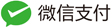前言
今天被坑了一下午,主要是使用angular JS 的 获取地址栏的参数的时候出现了问题,怎么都获取不到,上网找解决方案,各种解决方案也找了还是最终发现是自己的 config 配置里面注释了一行,奇怪的是IDEA 还没有报错,在此对 angular JS 中 $location 的使用方法进行详细的记录,以后避免踩坑,希望能看到此文的朋友能有所帮助。
配置 config
这一步非常的重要,如果不配置这一步会获取不到参数。
app.config(['$locationProvider',function($locationProvider) {
$locationProvider.html5Mode({
enabled : true,
requireBase : true
});
} ]);
对上面两个参数进行说明:
enabled: true:设置为html5Mode(模式),当为false时为Hashbang模式requireBase : true:是否需要加入base标签,设置为true时,需在html的head配置<base href="" />标签。在这个标签里面写你的项目路径,比如我使用maven 构建的使用 Tomcat 插件的项目路径是:
<!-- 配置tomcat插件 -->
<plugin>
<groupId>org.apache.tomcat.maven</groupId>
<artifactId>tomcat7-maven-plugin</artifactId>
<configuration>
<port>9102</port>
<path>/</path>
</configuration>
</plugin>
那么我的<base href="/" /> 这么配就可以正确的解析了。
下面给出简化版本的配置,一般情况下使用简化版本就够了
在页面配置位置提供者和base标签:
<script type="text/javascript">
/** 配置位置提供者 */
app.config(function($locationProvider) {
$locationProvider.html5Mode(true);
});
</script>
简化版默认需要引入base 标签,否则会解析错误。
二、基本用法
我用这段段 URL 作为测试 http://127.0.0.1:9102/pages/test.html?name=allenlei ,配置和上面的是一样的。结果如下,注释部分为结果。
1.获取绝对路径
$location.absUrl();
// http://127.0.0.1:9102/shop/pages/test.html?name=allenlei
2.获取主机
$location.host();
// 127.0.0.1
3.获取端口号
$location.port();
// 9102
4.获取文本传输协议
$location.protocol();
// http
5. 获取url参数
$location.search().name 或者 $location.search()['name']
// allenlei
6.获取url
$location.url()
// pages/test.html?name=allenlei
以上就是 angular JS $location 的使用方法了。测试版本为 1.6.9 ,如果有任何疑问欢迎联系我,我的邮箱和微信在 关于我 可以看到。
原创声明
转载请注明: 雷聪的博客 » angualr JS 的$location使用详解